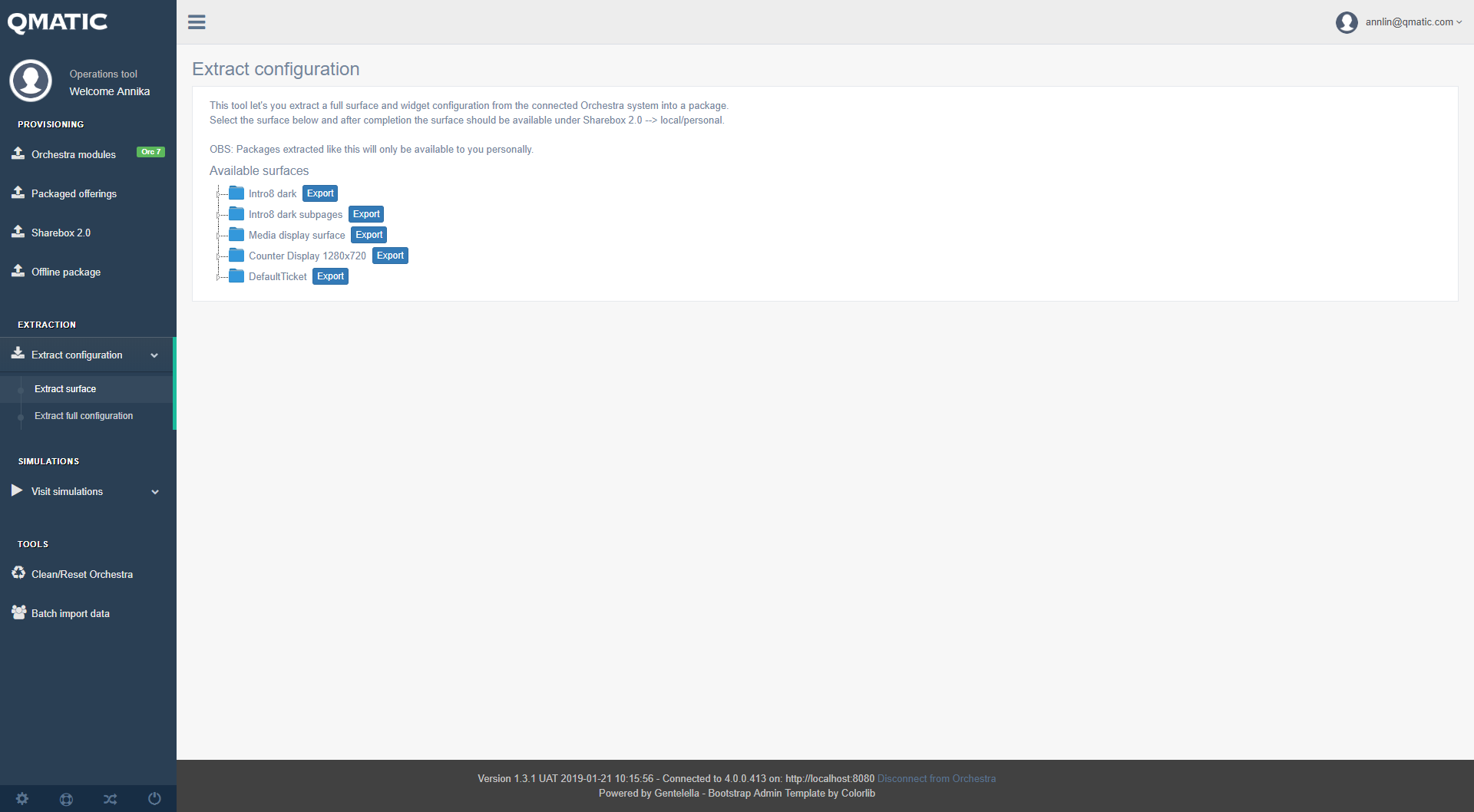
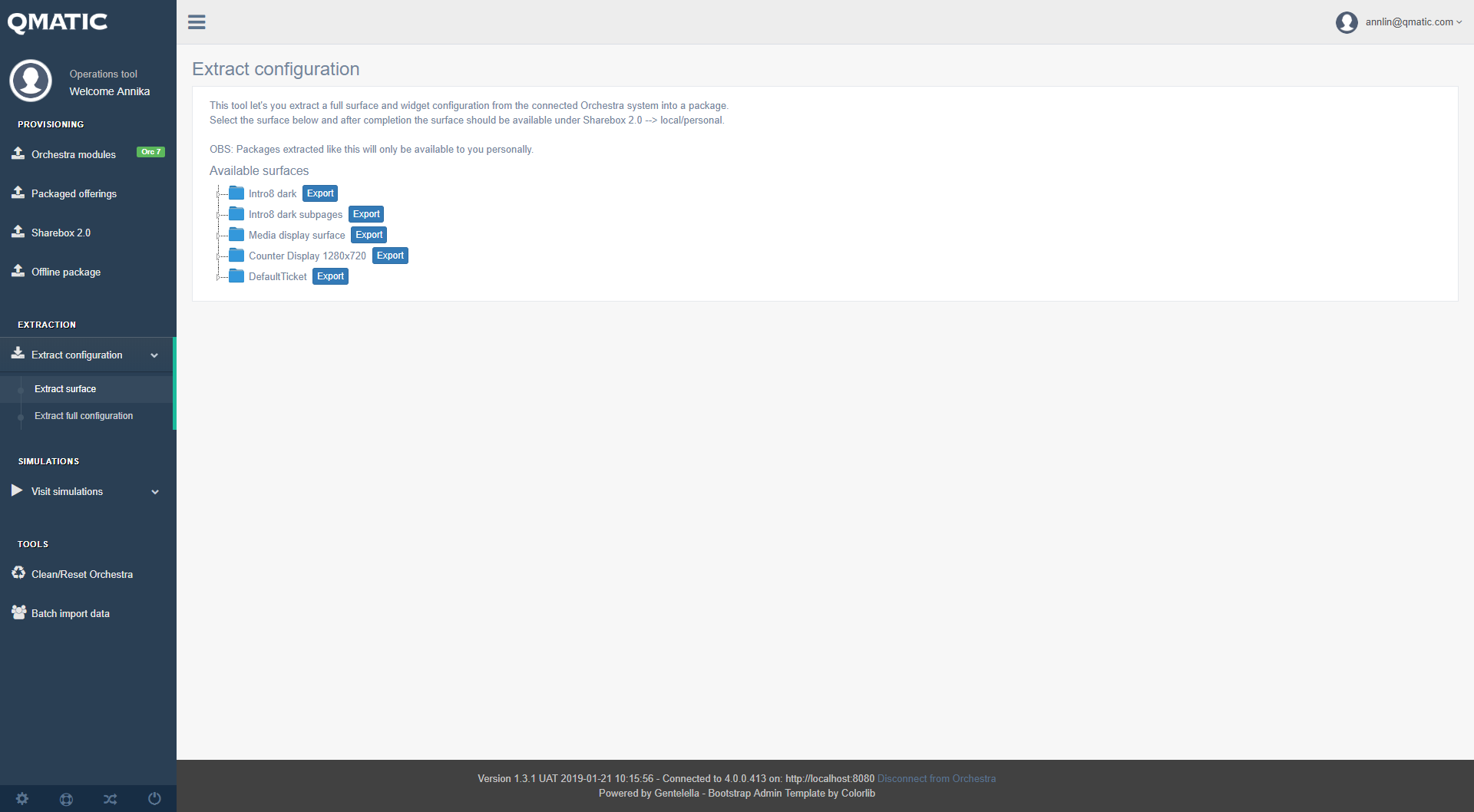
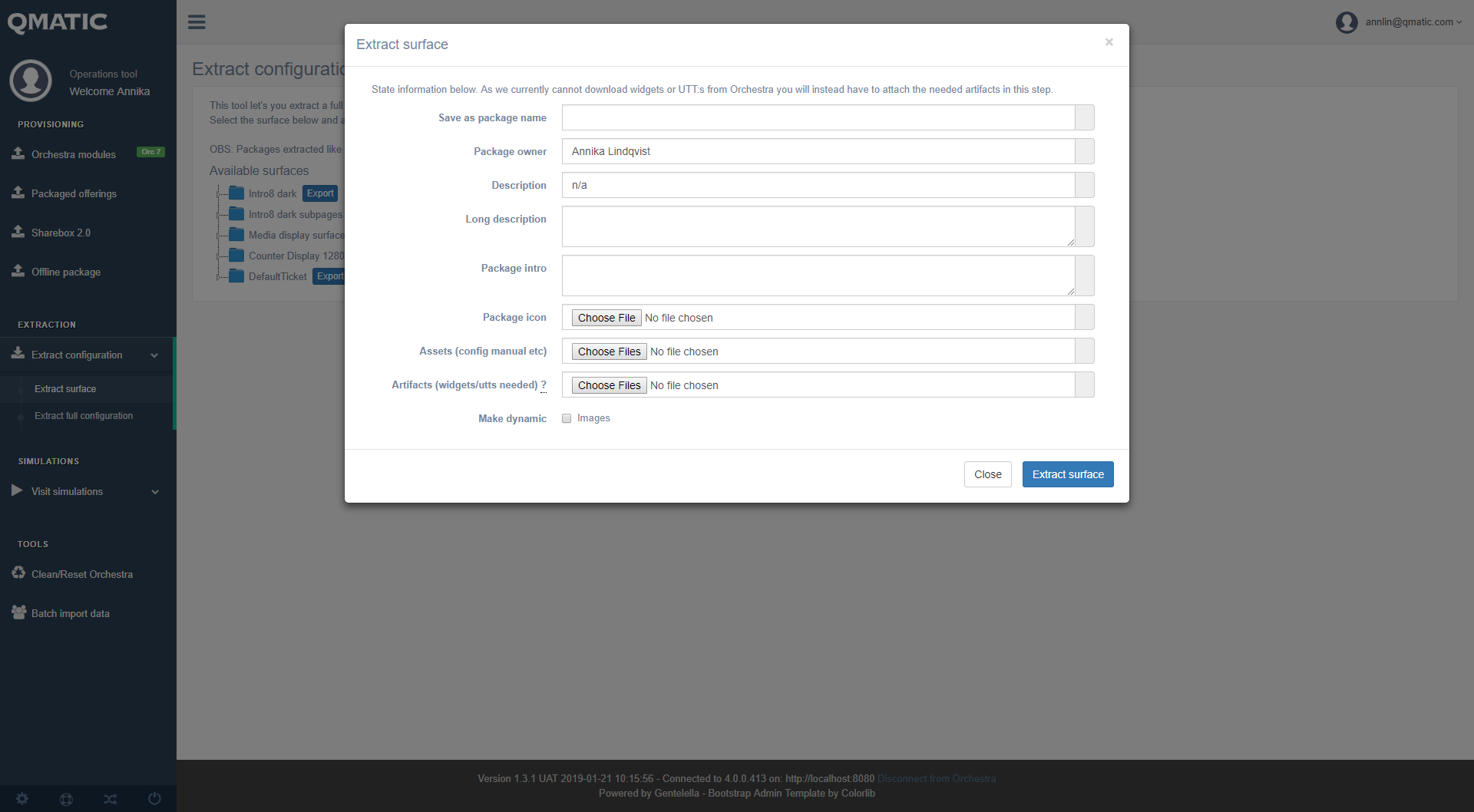
Field | Description |
Save as package name | The name you want the surface to have in the listings |
Package owner | Your name or similar |
Description | What will be shown on the listing page |
Long description | Text that will be shown in the detail view of the item |
Package intro | Text that will be shown as instructions when beginning to deploy the package |
Package icon | Attach if you want a unique image in the listings |
Assets (config manual etc.) | Attach word/pdf/other if you want users to see them in the detail page |
Artifacts (widgets/UTTs needed) | Any widget / UTT etc that the surface needs to work. We cannot currently extract such things. |
Make dynamic (images) | Check this if you do not want images to be extracted and included, but rather want to have to upload those on deployment. |