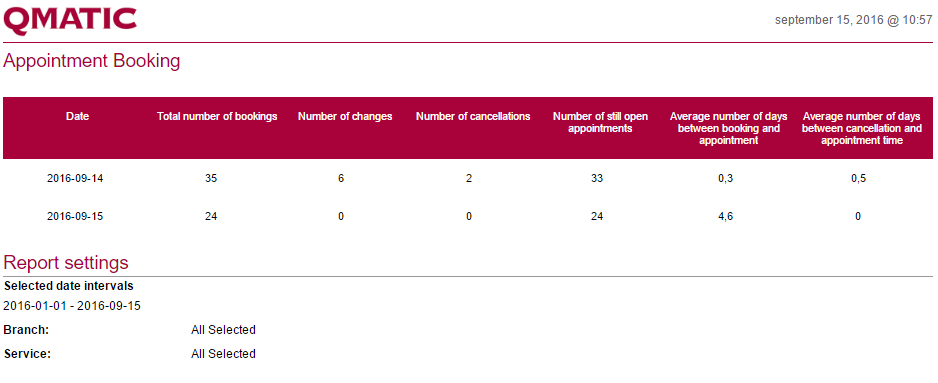
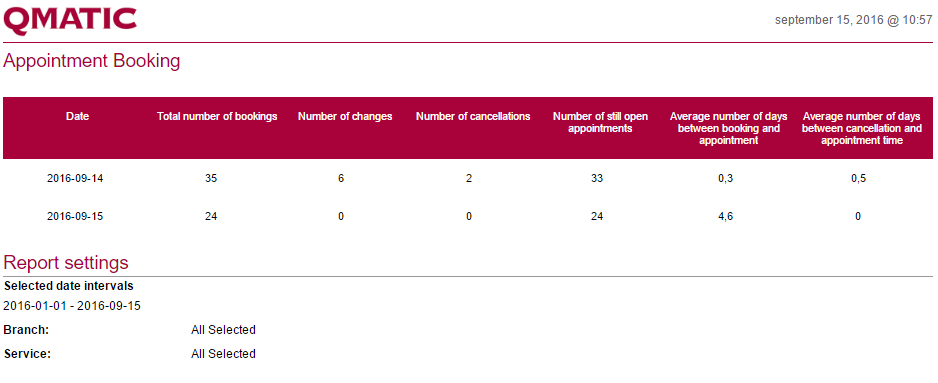
Name | Definition |
|---|---|
Date | Shows Day, Week, Month, Year or Weekday, depending on the View parameter. |
Total number of bookings | The number of Appointments booked during the selected period, no matter if they have been cancelled or not. Note: That is when the Appointment was booked, not the date for the Appointment. |
Number of changes | The number of times that the same Appointments as above have been changed. Each change is counted. |
Number of cancellations | The number of Appointments that were cancelled. These must be the same Appointments included in the bookings so that the whole report covers exactly the same Appointments. |
Number of still open appointments | This is the same as the number of bookings minus the number of cancellations. |
Average number of days between booking and appointment | The average booking time in days (one decimal). |
Average number of days between cancellation and appointment time | The average number of days between a cancellation and the Appointment time. |